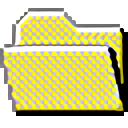new keyboard
Long time no update, but I got a new keyboard as an early birthday present. Well, first of all I guess that four days isn't that long, but considering that it's Sunday and I was hoping that I'd have an update by Wednesay... Anways, as I've talked about before, my birthday is coming up fast and I usually have trouble deciding what I want. However this time I knew that I wanted a mechanical keyboard, because the one on my laptop is quiet and mushy feeling kind of. Overall very boring and not a good typing experience
So, I was looking into a whole bunch of different keyboards, keycaps, and switches that I wanted. If I'm being honest, I only discovered the world of "DIY keyboards" because I fell into the keyboard rabbit hole on YouTube. Lots of videos of people showing off their keyboards and how they sound. Eventually I stumbled across the link to a website that sells keycaps, and found these gorgeous keycaps.

Since it says that they're limited and that it's a one time release of these keys, I knew I had to act fast. Now, my family is always a bit tight on money and we save what we can, but I figure that since I ususally don't ask for anything if it's unnecessary (and usually pay for it myself if it is) I thought that they wouldn't mind me asking for an expensive keyboard. My birthday is pretty close to Christmas, so I told them that this keyboard would count as both. Apparently in the wold of keyboard customization, my keyboard is actually pretty cheap, but still it's expensive for my family. The board itself cost $63, the switches were about $40, and the keycaps themself were $95. That isn't including tax, or the cost of extra things like the lube, keypuller, etc. So yeah, a pretty expensive present.
At first when I got the keycaps and were putting them on, the spacebar was making this awful noise. It was so loud that every time I pressed on it the sound would reverb around my room. Until my keyboard lube arrived, I tried anything I could think of to dampen the sound and nothing worked. So I had to put up with it until yesterday night when the lube finally arrived. That's part of the reason why I didn't end up updating yesterday like I wanted to. The stuff came to our house a little late and by the time that I was done taking all the keycaps off and lubing all the switches I was really tired. In the end, I had to put a very generous amount on my spacebar switch to make it sound decent, but there's still a little bit of an odd twinge sound at the very ends. I went ahead and ordered some o-rings to put on it, and I'm hoping that that will help dampen the sound some and make it stop making that noise. But other than the spacebar, the rest of the keys sounded wonderful even without lube, and it's a very smooth feeling on my fingers.
One thing, however, is about the keyboard itself. I wasn't expecting it to be so... small. it's a 60% keyboard, and I didn't know that they didn't have any arrow keys on them. Which has proved to be a little bit tedious, because I use my arrow keys as a way to edit text without having to use my trackpad every time I mess up to go back without deleting everything else I know that there is a way to change the way that keys register, but I've yet to figure it out. The key on the top left of my keyboard doesn't seem to do anything, but I think that that key is registered as the escape key. And the keys on the right side of the keyboard that say "contro" and "alt" and all that are the ones that I want to switch out to arrow keys since I only use the "control" and "alt" keys that are on the left side of my keyboard anyway.
another thing that I forgot to take into account when I got this keyboard is that I have a pretty small and cluttered desk, and my laptop already take up a majority of the space on here. There's practically no room for my keyboard on here, but for now I'm managing to make it work. I think that if I actually cleaned up my desk a bit and moved all these books that are laying here to an actual shelf then I'll find I actually have lots of room. Only thing is, I don't actually have anywhere that I can move all this stuff to because the rest of my room is cluttered with boxes, too. I cleaned up the best that I can, but at this point my room is mainly just boxes boxes and more boxes. So it's kind of like, if I want to clean my desk off I'm gonna end up rearranging the rest of my room and maybe even the rest of the closets in the house, too. And I really just don't have the energy to be doing all that right now. So for now, I can live with a cramped desk.
I know it sounds like I've been complaining this whole time, but really I'm happy with my gift. I think that in the long run it will have been worth it, since I've noticed that my back also hurts less in these few days that I've been using my new keyboard since I don't have to be hunched over my laptop all the time. Hey as a side note, if anybody knows how to configure a few keys on a keyboard withoout changing the entire layout that would be awesome. Every time I look up how to, I get results about "how to change the layout on your laptop keyboard" which really isn't what I want, since all those tutorials are talking about changing the layout of the entire board and not just individial keys.